Use a running local chain
Overview
This quick-start guide helps you interact with a local chain. Please make sure you are running a local Madara chain before continuing.
Installation
These installation instructions assume you are using Linux or macOS. For Windows, please utilize WSL2.
Install tooling for interaction
Start by installing the specific tooling used in this tutorial:
curl --proto '=https' --tlsv1.2 -sSf https://docs.swmansion.com/scarb/install.sh | sh
curl https://get.starkli.sh | sh
The above will install:
- Scarb, a build toolchain and package manager
- Starkli, a CLI interaction tool with Starknet contracts
Now restart your terminal to reload new environment variables. THen finish the installation with:
starkliup
Prepare your contract
Initialize a Scarb project
You should initialize a new Scarb project with default settings in a new folder:
mkdir madara_quickstart
cd madara_quickstart
scarb init --no-vcs --test-runner cairo-test
This will give you the following tree structure in folder madara_quickstart:
.
├── Scarb.toml
└── src
└── lib.cairo
Save an example contract locally
We will use a very simple balance contract as an example. Initializing a Scarb project, as we did above, generated a dummy contract lib.cairo in a new folder called src. Now replace the contents of src/lib.cairo with:
#[starknet::interface]
trait IBalance<T> {
// Returns the current balance.
fn get(self: @T) -> u128;
// Increases the balance by the given amount.
fn increase(ref self: T, a: u128);
}
#[starknet::contract]
mod Balance {
use traits::Into;
#[storage]
struct Storage {
value: u128,
}
#[constructor]
fn constructor(ref self: ContractState) {
self.value.write(5);
}
#[abi(embed_v0)]
impl Balance of super::IBalance<ContractState> {
fn get(self: @ContractState) -> u128 {
self.value.read()
}
fn increase(ref self: ContractState, a: u128) {
self.value.write( self.value.read() + a );
}
}
}
Next, replace the contents of Scarb.toml in the root of the project with:
[package]
name = "madara_example"
version = "0.1.0"
[dependencies]
starknet = "=2.9.2"
[[target.starknet-contract]]
Compile the example contract
Compile the contract with:
scarb build
Configure your account and signer
Before you can interact with the network you need an account. Luckily, running the chain gives you a few ready accounts and their respective private keys. This is only possible because the network is a fresh network and you have full control over it - in real networks you need to get an account by different means.
However, you still need to store the account in a format understood by Starkli. First, make sure you are still in the madara_quickstart folder.
The local blockchain should be running at address http://localhost:9944. Store an account with:
The account parameter for the command below should be some of the public account addresses given upon starting the local chain.
starkli account fetch --rpc http://localhost:9944 --output ./account 0x07484e8e3af210b2ead47fa08c96f8d18b616169b350a8b75fe0dc4d2e01d493
Do not use the provided accounts in a production environment. They are only for local testing.
Contract interaction
We are now ready to start deploying our contract and interacting with it.
Declare your contract
Before deployment, the contract needs to be declared to the network. Declare it with:
The private key parameter for the command below should correspond to the chosen account when storing it locally.
starkli declare --rpc http://localhost:9944 --private-key 0x0410c6eadd73918ea90b6658d24f5f2c828e39773819c1443d8602a3c72344c2 --compiler-version 2.9.1 --account account ./target/dev/madara_example_Balance.contract_class.json
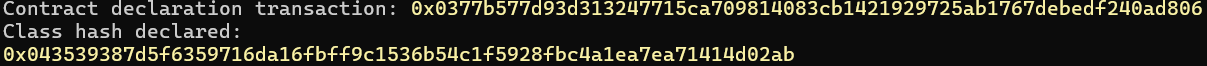
Note the declared class hash.
Deploy it
You are now ready to deploy the contract. Deploy with:
The private key parameter for the command below should correspond to the chosen account when storing it locally. The parameter after deploy command should be the declared class hash.
starkli deploy 0x043539387d5f6359716da16fbff9c1536b54c1f5928fbc4a1ea7ea71414d02ab --rpc http://localhost:9944 --private-key 0x0410c6eadd73918ea90b6658d24f5f2c828e39773819c1443d8602a3c72344c2 --account account --salt 1
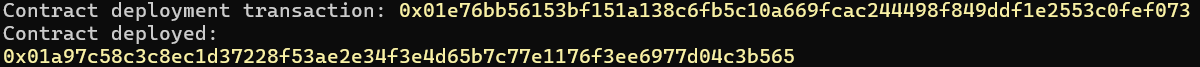
Note the deployed contract's address.
Issue transactions
The contract keeps track of an imaginary balance. Let's first query the initial balance:
The address parameter for the command below should be the deployed contract's address.
starkli call --rpc http://localhost:9944 0x01a97c58c3c8ec1d37228f53ae2e34f3e4d65b7c77e1176f3ee6977d04c3b565 get
You should see value 5 as the initial value (prefixed by a lot of zeros).
Let's try to increase this value by a transaction. Run:
The private key parameter for the command below should correspond to the chosen account when storing it locally. The address parameter after the private key should be the deployed contract's address.
starkli invoke --account account --rpc http://localhost:9944 --private-key 0x0410c6eadd73918ea90b6658d24f5f2c828e39773819c1443d8602a3c72344c2 0x01a97c58c3c8ec1d37228f53ae2e34f3e4d65b7c77e1176f3ee6977d04c3b565 increase 3
If you now query the balance again, you should see value 8. Congratulations, you have successfully modified the contract's state!
Note that if you want to try running this quickstart again you have to change the use salt value in contract deployment to anything else - otherwise it will try to deploy to the same address and fail.