Run a local chain
Overview
This quick-start guide helps you start your own, local chain with Madara.
The chain is lightweight and does not settle its transactions on any underlying chain. Therefore, it does not inherit security from the other chain. If you'd prefer to start an Appchain with settlement, please see this guide instead.
Installation
These installation instructions assume you are using Linux or macOS. For Windows, please utilize WSL2.
Prerequisites
You will need to have the following system components installed:
- Rust. Please see here for instructions.
- Docker. Please see here for instructions.
- A C compiler (such as GCC or Clang) and
make.
Install Madara CLI
You should start by installing the main tool for running Madara, the Madara CLI:
git clone https://github.com/madara-alliance/madara-cli.git
cd madara-cli
git submodule update --init --recursive --jobs=4
The above will clone the repository into a new folder, enter the folder and initialize the repository's Git submodules.
Run a local chain with Madara CLI
You are now ready to run your own local Madara chain. If you're not in the Madara CLI's folder, go there and run:
cargo run create
The above will prompt you for various options. You should choose the following:
- Select Madara mode:
Devnet. This is a local chain - Input DB path: keep default
It may take half an hour to prepare the image for the first time. Wait for that to finish.
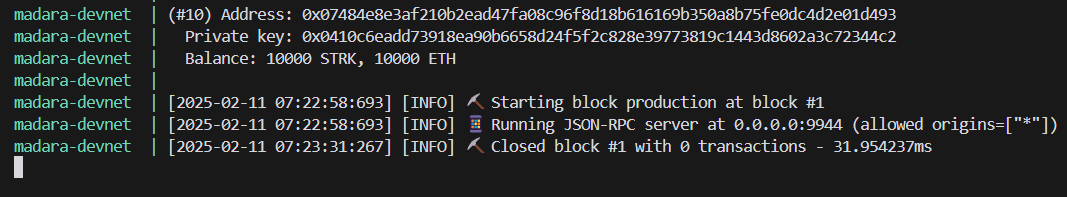
Congratulations, you now have a fully functioning local chain running! Next, you may want to interact with the chain.